Importing Electronic Health Records (EHR) data from each of your providers (including physicians, hospitals, and emergency departments) or your health plan gives you access to all your health information in one place. Imported EHR data includes lab results, medications, allergies, reports, conditions, and procedures and services.
This article provides information about the following:
- Connecting to a provider or health plan
- If your provider or health plan isn't listed
- If your imported data is inaccurate
- Importing your minor children's data
Connecting to a Provider or Health Plan
To begin, touch the "Get Started" button on the "Me" or "More" tab.
After you have added one provider or health plan, the button label will change to "Add Provider or Health Plan."
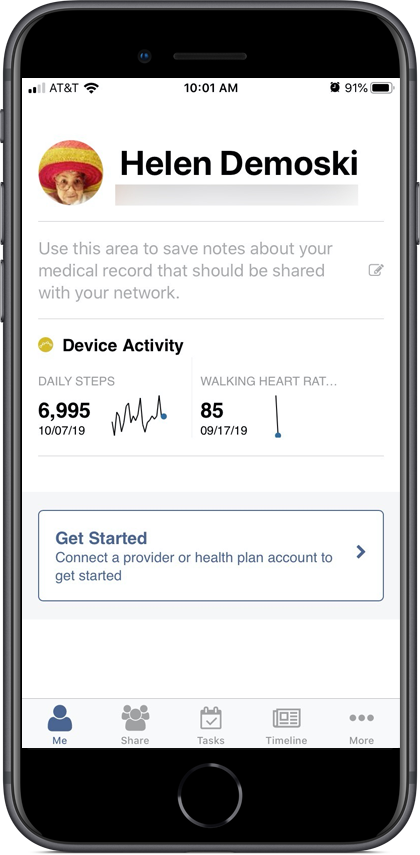
Using the resulting "Connect Provider" screen, touch the search icon (upper right), and enter the name, state, or zip code of your provider or health plan to filter the list.
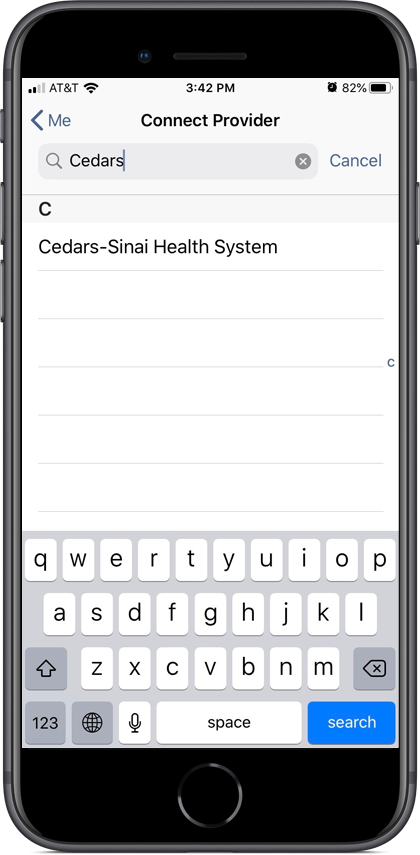
Touch the provider or health plan's name. myFHR will establish a connection with your provider or health plan's portal. Sign in to the portal, and follow the instructions to allow access to your account.
You are returned to the "Me" tab. A message displays indicating that your data is currently being downloaded from your linked provider or health plan.
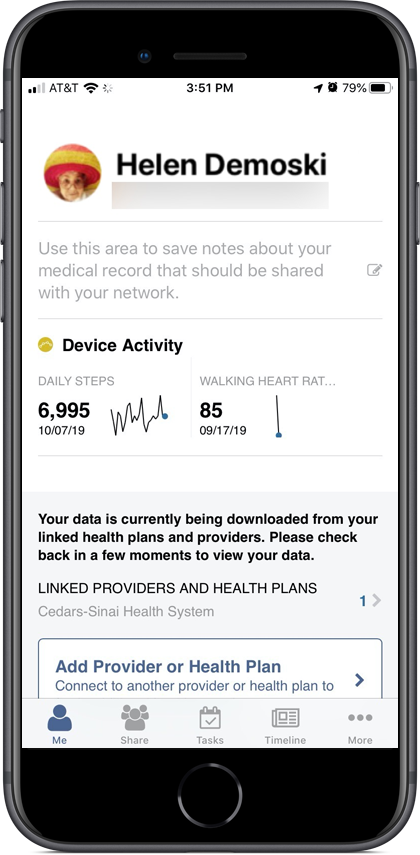
Wait a few minutes and then pull down to refresh the screen. Your imported health data displays on the "Me" and "Timeline" tabs.
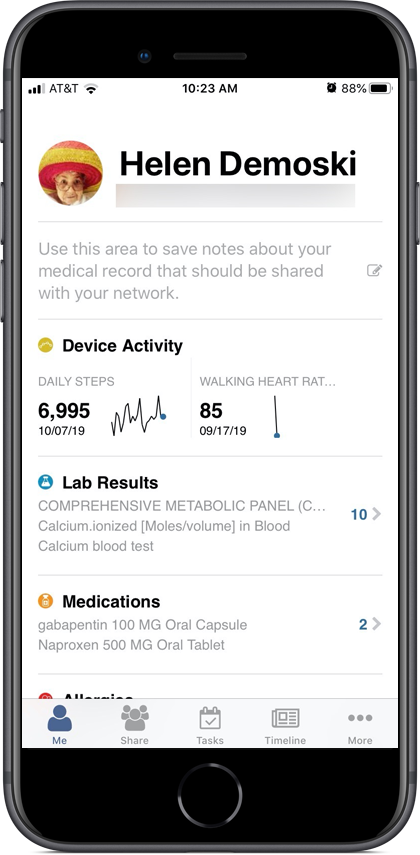
Any providers or health plans you have imported data from will display under "LINKED PROVIDERS AND HEALTH PLANS" on the "Me" or "More" tabs.
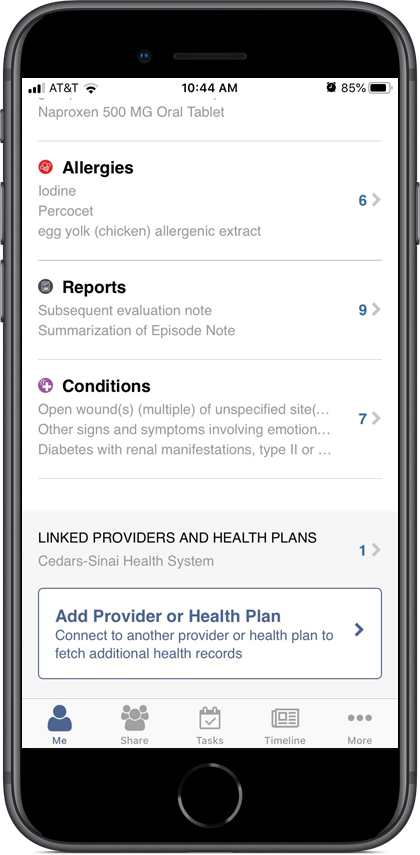
If Your Provider or Health Plan Isn't Listed
CareEvolution connects physicians, hospitals, emergency departments, and health plans that comply with the new regulations for standards based API access to myFHR as quickly as they are ready. However, not all providers and health plans and their EHR vendors have implemented the requisite standards-based API access at this time.
We encourage you to approach your provider or health plan to request that their EHR provider enables "SMART on FHIR" based API access so you may use apps like myFHR and Apple Health.
If Your Imported Data is Inaccurate
After you have connected to your provider or health plan, your health data is imported directly from their system into myFHR. If you believe any of your data is in error, please contact your provider or health plan.
Importing Your Minor Children's Data
myFHR has a dual mandate:
- To allow each of us to have access to and control of our personal health data in a secure and private manner.
- To share our data with others if we choose to.
Balancing the need for privacy/security with data sharing under your control means that each individual needs their own myFHR account. You will need to create an individual myFHR account for each of your minor children, import their health data from their providers, and then share their health data with yourself.
For detailed instructions on importing your minor children's data, refer to Viewing Your Minor Children’s Data.