If you're having difficulties using the myFHR app, please consider contacting customer support before you cancel your account.
If you decide you do want to cancel your account, touch the "More" tab (bottom right), and then touch "Account Settings."
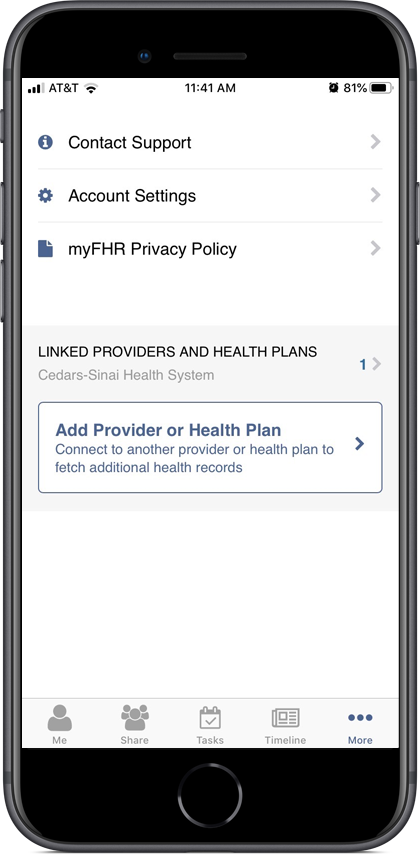
Touch "Cancel Account." The resulting confirmation popup provides the implications of cancelling your account.
Cancelling your account will remove your ability to log into myFHR. This will cease importing any of your data from any providers you have connected, and your data will no longer be shared with any entities you have agreed to share with.
If you no longer want to cancel your account, touch "Keep Account." If you are sure that want to cancel your account, touch "Confirm Account Cancellation."
