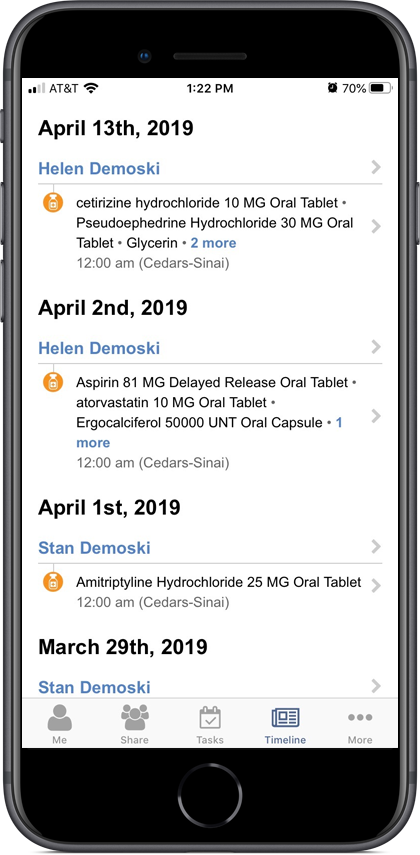myFHR allows you to share access to your health data with family and friends. Those that you have given access to will be able to use their myFHR app to view your health data such as lab results, current medications, and procedures and services. You can also request access to their health data.
To begin sharing or accessing data, touch the "Share" tab and then touch the add icon.
![]()
Using the resulting "New Connection" screen, touch to enable the sharing options you want to allow. In the screenshot shown below, both options have been enabled. Enter the email address of the family member or friend, and then touch "Save."
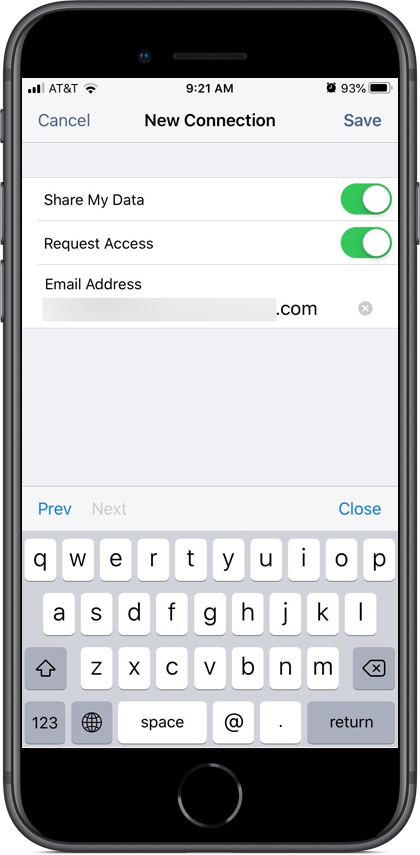
Your requests display on the "Share" tab.
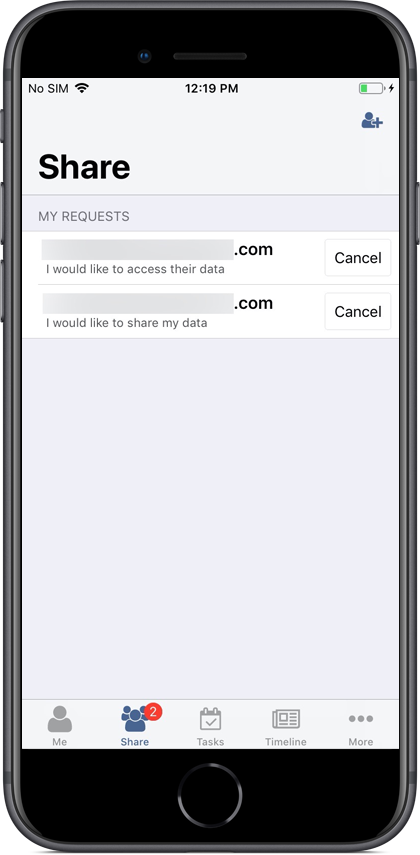
Your family member or friend will receive a notification email. As shown below, they will use their myFHR app to accept or decline your requests.
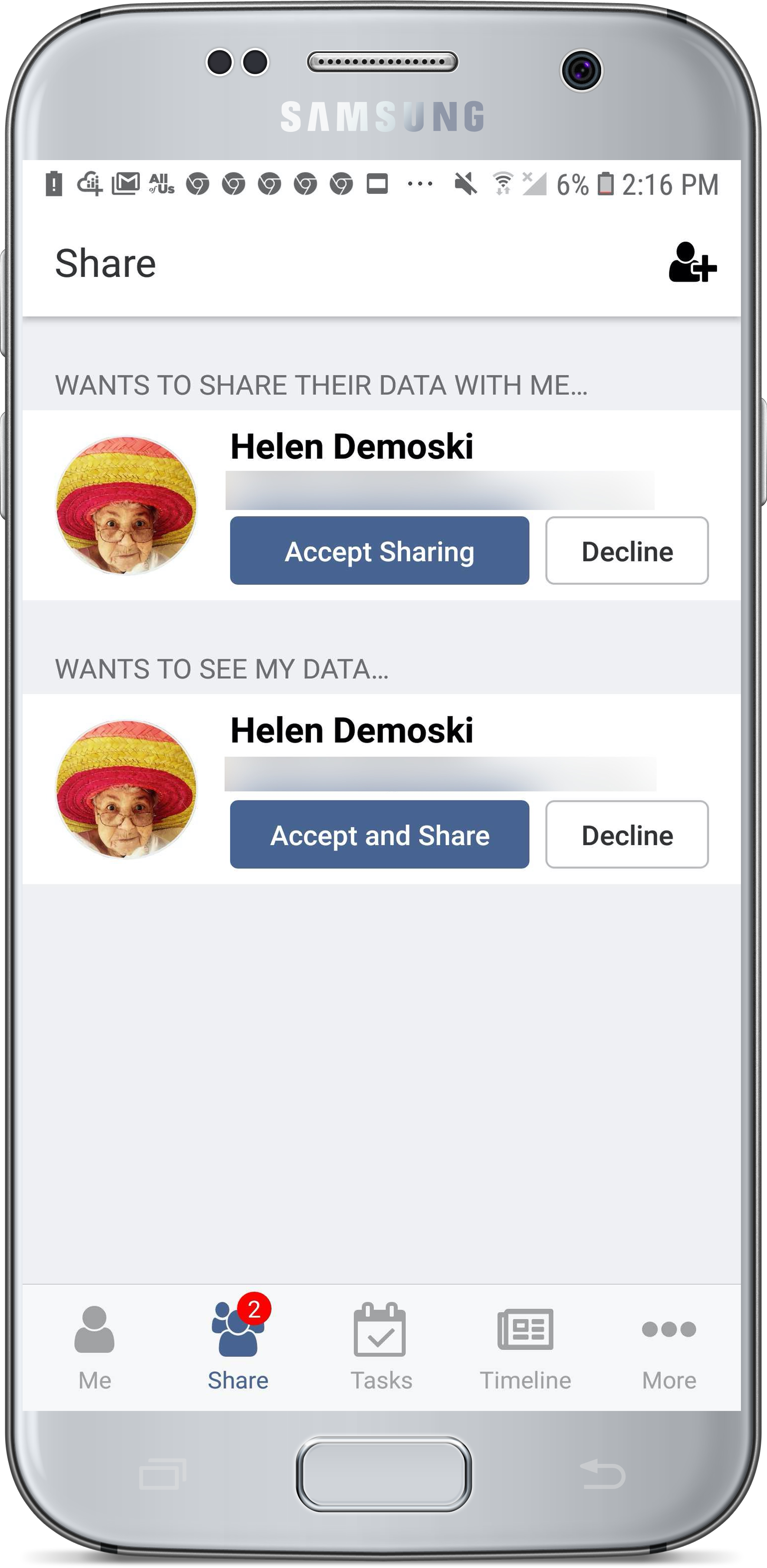
If the family member or friend approves the requests, they will be listed on your app's "Share" tab.
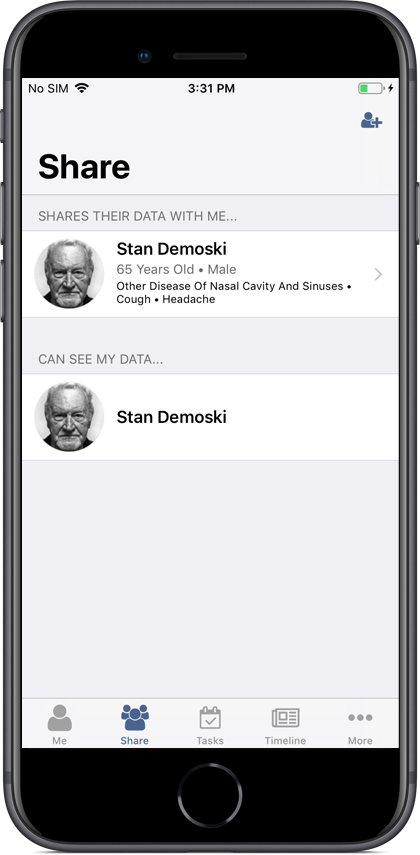
Touching the caret to the right of the person's name that you are sharing data with (see above screen shot) opens that person's dashboard as shown below, allowing you to view their health data and any notes they have added.
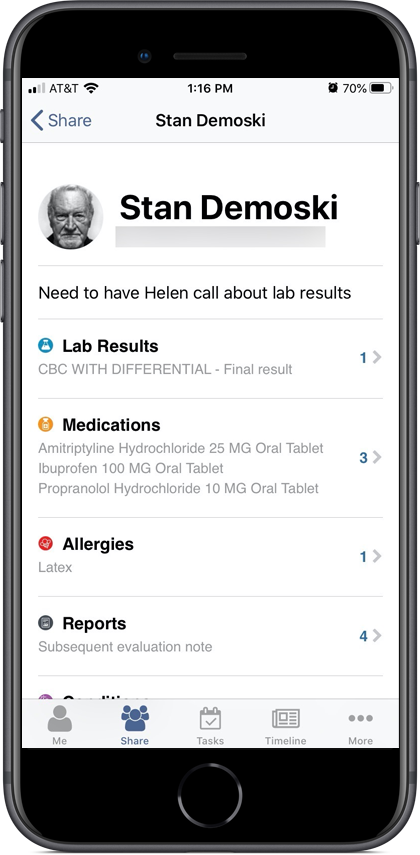
The "Timeline" tab displays your health data along with your family member or friend's data.