When registering for a myFHR account you are required to enter your email address. Your entered email address becomes your myFHR user name and is used by myFHR support to respond to your inquiries.
To update your email address if you entered an incorrect email address during registration, or if your email address has changed:
- Select the "More" tab.
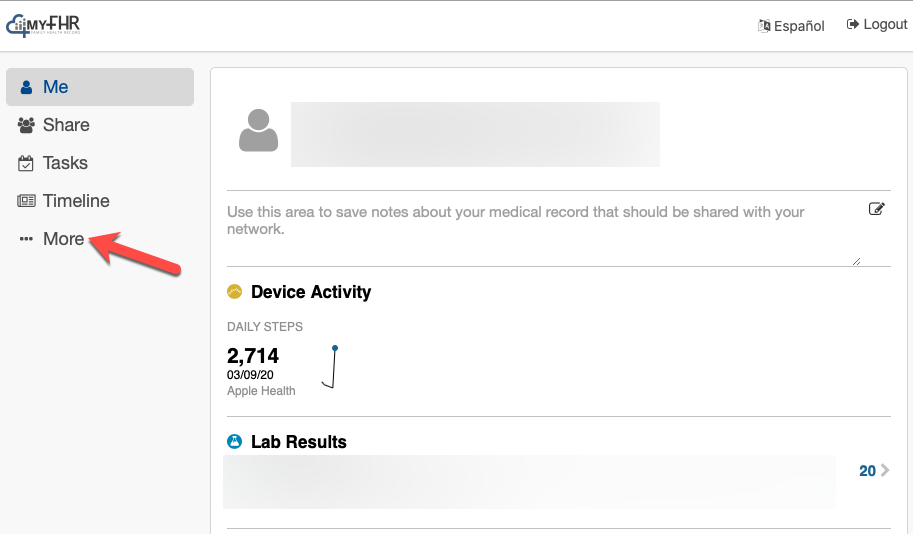
- Select "Update Email / Profile."
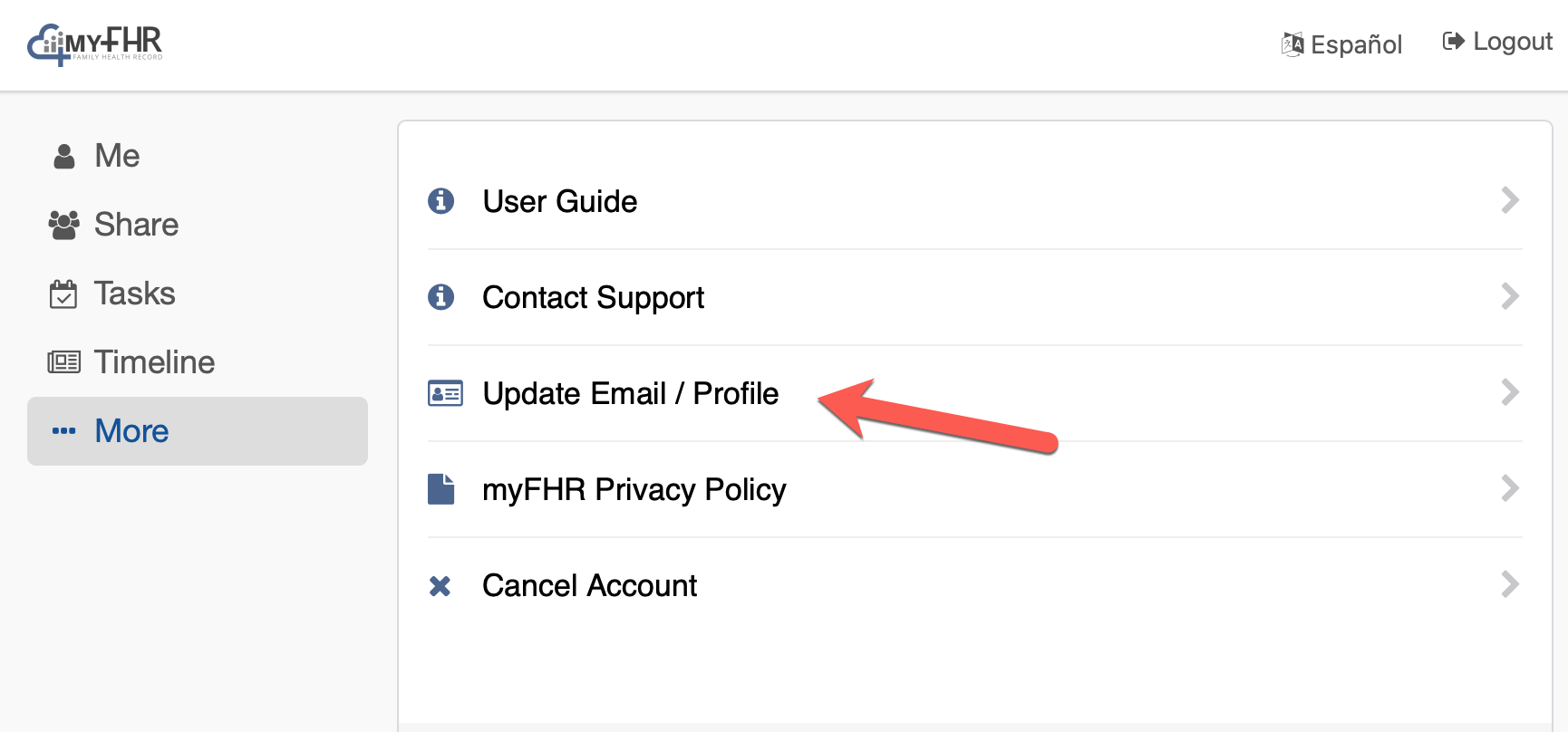
- Select the edit icon adjacent to your email address.
![]()
- Enter your updated email address and then select "Next."
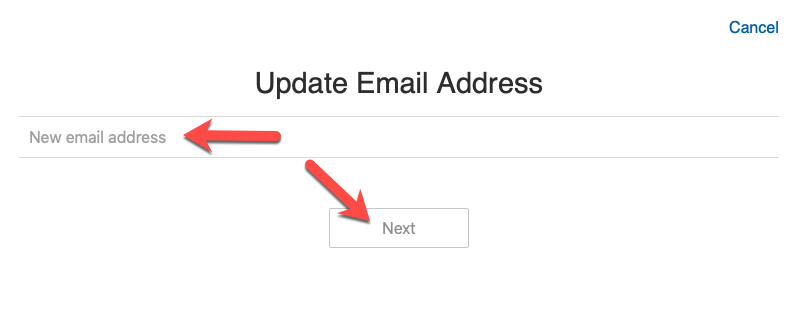
- You will see the following message.
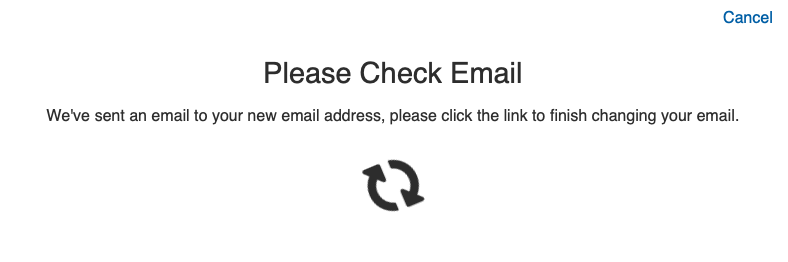
- Open the email sent to your updated email address, and click the link to finish changing your email address.
- You are taken back to the myFHR Profile screen.
If you entered an incorrect email address during registration, until your email address is corrected, you will not be able to verify your email address. This prohibits you from sharing data with family and friends.